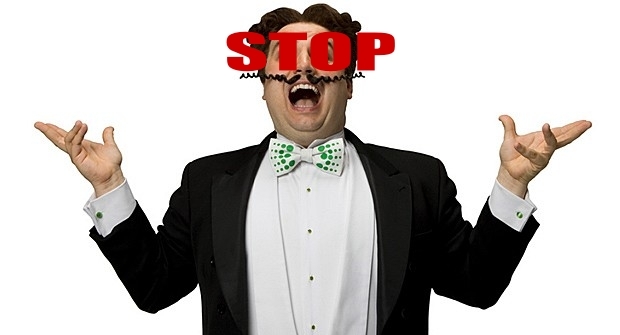Blocking adverts on the web - part one
Posted on July 11, 2017 • 4 minutes • 648 words
Table of contents
Who enjoys seeing adverts? Anyone? Didn’t think so. Lets block them.
So I figured that I would start this blog with a post about how to block those annoying adverts on literally every website in the world these days. Especially when you’ve made the mistake of looking for something on Amazon and the stalker-cookies from hell are now bent on making you part with your hard earned cash on that stupid toaster your mother made you look for that time.
Not the mention the obnoxious Facebook ads masquerading as news-feed content but are little more than thinly veiled junkverts based on the information you’ve been encouraged to put on your profile. Yeah about that. It’s advert targeting fodder. Did you really believe the trope about Facebook being ‘free forever’ did you? Well it ain’t. Never was a truer word said than:
Anyway, there are options to block some of the above. It all depends on how much time you have at your disposal, and effort you’re willing to put in to it. Anyway, we’ll start with the easiest platform, method and target. Desktop, Adblock and Banner ads. We’ll look at mobile devices, router-level blocking and hostfile blocking in another post.
Browser Advert blockers
Most people have used a browser-based advert blocker at some point. Many use one every day, and there’s a collection to choose from these days. Personally I recommend uBlock Origin these days, as it honest and requires no set-up from install. The likes of Adblock Plus have generated a fair amount of critics in recent years, working with advertisers to intentionally allow some adverts through, making them somewhat accomplices of advertisers rather than defenders against them. You can switch off this functionality, but it just makes me wonder what else they’re up to. Browser extensions can have access to anything you look at on the internet, so you should take a reasonable amount of caution when installing them. If you notice any alarm bells of strange behaviour from the addons themselves or their authors, I’d suggest airing on the side of caution and binning them off.
Addon Links
| Browser | Addon Link |
|---|---|
Chrome  |
https://chrome.google.com/webstore/detail/ublock-origin/cjpalhdlnbpafiamejdnhcphjbkeiagm?hl=en |
Firefox 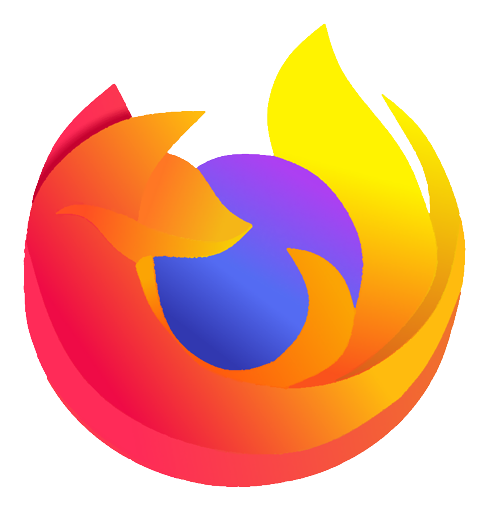 |
https://addons.mozilla.org/en-US/firefox/addon/ublock-origin/ |
You can pick up your safari addons via the browser directly from the app if you’re on a Mac. Go Safari > Safari Extensions and it’ll launch an addon window.
If you prefer Adblock Plus for whatever reason, you’re probably going to want to unsubscribe from the ‘acceptable adverts programme’ to block the greatest amount of adverts possible.
Advert blockers don’t block many facebook adverts
..but if you use Adblock Plus, there are sometimes ways and means. One good thing about Microsoft’s new Edge Browser is that it cleverly automatically BLOCKS Facebook adverts, so if you’re an Edge user, you might be wondering what this blog post is about. Fistbump to Microsoft. Something I thought I’d never see myself type.
For users of Chrome, Firefox or Safari:
- Click the AdBlock button and select Options, then click the CUSTOMIZE tab
- Click Edit to open the custom filters box
- Paste the filters below exactly as given
- Click Save
- Reload the page you’re trying to view
- Copy these three filters:
1facebook.com###pagelet_ego_pane .uiHeader.uiHeaderTopBorder.mbs.uiSideHeader
2facebook.com##.ego_unit
3facebook.com###pagelet_ego_pane .ego_unit
This will take care of the SIDEBAR ADS ONLY.
To get rid of those in-news-feed ads:
- Install Tampermonkey (or the equivalent for your browser) and enable it.
- Chrome, and other chromium-based browsers: Tampermonkey
- Firefox and other gecko-based browsers: Greasemonkey
- Safari: Tampermonkey
- Edge: Tampermonkey
- Visit the Facebook unsponsored page and click the green Install this script button
- Refresh your Facebook page
You should now be considerably lighter on adverts! 🎉
However, there is a better way to block ads within your home network…
There are better ways of blocking adverts in your home network / desktop and even mobile which I will talk about in another blog article soon.
Cheerio for now.